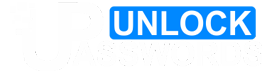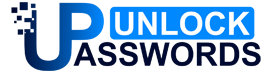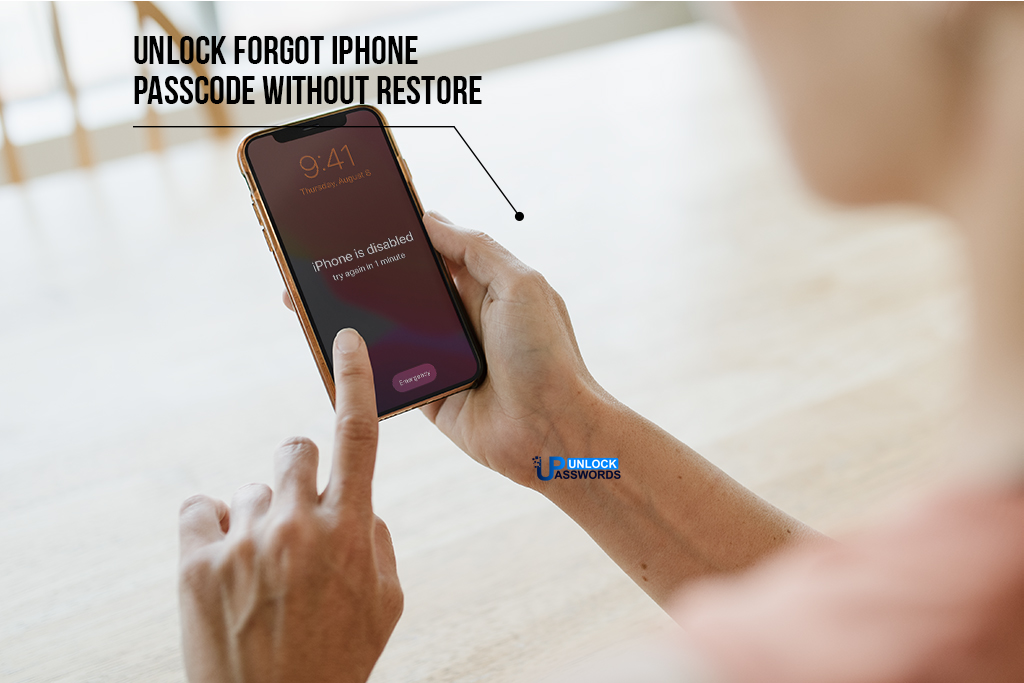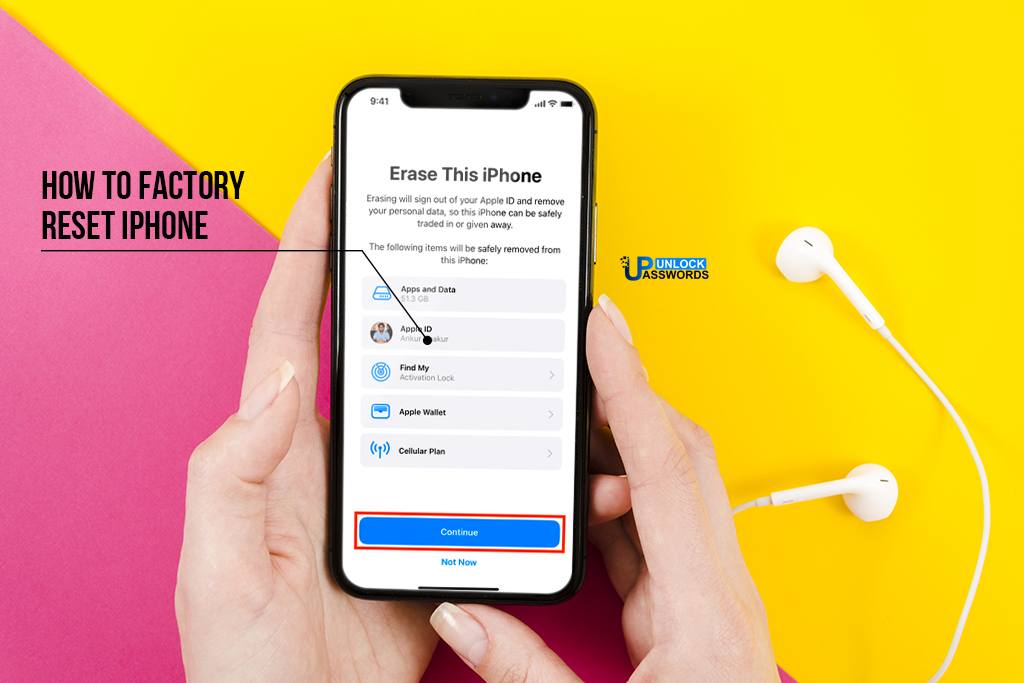If you’re searching how to unlock Telstra phone for free or need network unlock code Telstra, then don’t worry now!!! Here, we have describe easy methods on how to unlock a Telstra phone for free. So, go through all methods stated below carefully.
Table of Contents
Why your phone is locked to the Telstra network?
Possibly, your phone is not locked if you have purchased a mobile phone from one of the major Australian networks (including Telstra) in the last couple of years. Don’t be excited yet; this applies only to phones purchased with contracts or postpaid monthly plans. This is because contracts based mobile plans indicate that you will stay with the telecom company for an extended period and that you will likely pay the full price for the phone. This exception is for phones purchased more than 2 to 3 years ago, which were often locked back then, regardless of their plan.
Phones purchased with prepaid plans are likely locked. Your phone may be locked to the Telstra network because it was purchased at a significant discount. Telstra probably locked your SIM to their network in exchange for this discount, and this would allow you to remain their customer and repay that discount.
Don’t worry! You can unlock Telstra phone and look around for a SIM-only plan with another telecom. Unlocking it might cost you a bit more, depending on how long your phone has been locked. If you have owned your Telstra phone for some time, you may be eligible to unlock it free.
When to Unlock Telstra Phone?
When traveling abroad, you need lower roaming rates or even to switch cell phone carriers within your home country; there are many reasons when you want to unlock Telstra phone.
When you unlock your Telstra phone from the network you purchased, you’re free to move across telecoms by changing the SIM in your phone.
Although you remain 100% loyal to Telstra, stories about people spending thousands of dollars due to data plans gone wrong arise the need for consumers to be able to unlock their Telstra phones.
Several companies can unlock Telstra phones for a reasonable fee. Telstra also offers phone unlocking services; sometimes, they even provide them for free. Here we will show you how to:
- Unlock Telstra phone for free.
- How to unlock Telstra prepaid Android phone.
- How to unlock Telstra iPhone.
- Network unlock code Telstra.
With this guide, unlocking a Telstra phone is a piece of cake and can be done yourself in minutes.
How to Unlock Telstra phone for free
You can unlock your phone using the Telstra network by simply retrieving your phone’s IMEI and contacting Telstra. However, before you proceed, we will tell you if Telstra charges a fee or if your Telstra phone will be unlocked for free.
First, don’t forget that your phone may already be unlocked if it has Telstra’s month-to-month SIM plan. Your phone is likely locked if you have a pre-paid plan.
You can switch your SIM card to another network if you are unsure whether your device is locked or unlocked. If your mobile device is locked to Telstra, it will only work with a Telstra SIM, and if your Telstra phone works with a different telecom SIM card, it is already unlocked.
The cost to unlock your Telstra phone if it is locked depends on how long your Telstra phone has been in your possession.
- Minimum 6 Months – $80 unlock charge
- Minimum 6 months, but not less than 2 years. $25 unlock fee
- 2 years or more – You can unlock Telstra phone for Free
How to Unlock Telstra Prepaid Android Phone

Please follow the below steps to unlock Telstra phone Android:
- Check your phone’s IMEI number by typing *#06# and note down IMEI number. If your Android Telstra phone has a removable battery, you can even find the IMEI number written on the battery compartment, behind the battery. Alternatively, you can also get the IMEI number from your phone’s original box.
- Now contact Telstra. If you’re calling from a Telstra phone, you can dial 125 887 or if you’re using non-Telstra phone you can dial 13 22 00 and if you’re out of country you can dial +61 439 125 888. You can also contact Telstra using My Telstra App by sending a message under the Get help tab.
- Follow instructions on call – A Telstra customer representative will help you in unlock process when you provide your IMEI number of your Telstra phone.
- If there’s a need for a fee to be paid, you can pay by using your debit card or credit card.
- Unlocking fee will vary according to how long you’ve been a Telstra customer.
- Now Telstra will provide you an unlock code for your phone to unlock Telstra phone immediately.
- Alternatively, you can got to Telstra store with your mobile phone and a service representative will unlock your phone.
How to do iPhone Unlock Telstra network

Please follow the below steps to do iPhone unlock Telstra network:
- Check your phone’s IMEI number by typing *#06# and note down IMEI number. Alternatively, you can also get the IMEI number from your iPhone’s original box.
- Now contact Telstra. If you’re calling from a Telstra iPhone, you can dial 125 887 or if you’re using non-Telstra iPhone you can dial 13 22 00 and if you’re out of country you can dial +61 439 125 888. You can also contact Telstra on iPhone using My Telstra App by sending a message under the Get help tab.
- Follow instructions on call – A Telstra customer representative will help you in unlock process when you provide your IMEI number of your Telstra iPhone.
- If there’s a need for a fee to be paid, you can pay by using your debit card or credit card.
- Unlocking fee will vary according to how long you’ve been a Telstra customer.
- Now Telstra will provide you an unlock code for your iPhone to unlock iPhone on Telstra network.
- Alternatively, you can got to Telstra store with your iPhone and a service representative will unlock your iPhone on Telstra network.
What is Network Unlock code Telstra
Telstra and other companies’ unlocking services can generate a network unlock code for your phone which can be used to unlock your phone on the Telstra network. Network unlock code Telstra is generated according to the IMEI number of each phone and is unique for every phone.
To use the network unlock code Telstra, simply insert another SIM card into your Telstra phone and enter the code in your Telstra phone, which will unlock Telstra phone.
Conclusion:
As a Telstra customer, make sure you understand your options for unlocking your phone. Even though you may have to pay some fee upfront, unlocking your phone opens the opportunity for many long-term savings benefits. Whether you choose a third-party unlocking service that can unlock Telstra phones or with Telstra, you’ll be happy you decided to do it.
Hope this article has helped you to unlock your phone using our simple methods. If you have any suggestions or questions, please write in the comment box below.
Above methods can also be used to resolve following problems:
- How to unlock Telstra phone for Free
- How to unlock Android Telstra phone
- How to do iPhone unlock Telstra network
- How to use network unlock code Telstra
- How to use Telstra network unlock code
- How to do Telstra prepaid unlock
- How to unlock iPhone from Telstra
- What is Telstra mobile phone network unlock code
- How to use a Telstra IMEI unlock service