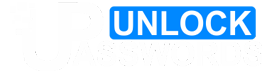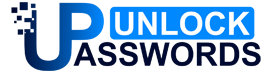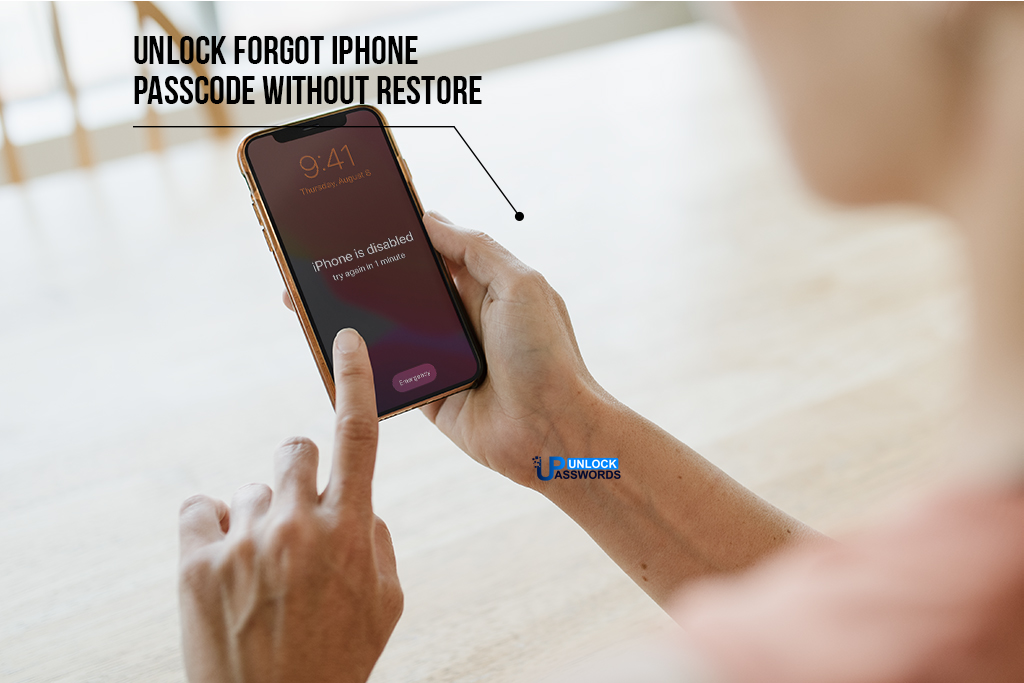Easily unblock a contact on iPhone using our professional guide on how to unblock a number on iPhone.
If you’re searching how to unblock a number on iPhone or iPad, then don’t worry now!!! There are several ways and ‘easy’ methods that will allow you to easily troubleshoot the problem and unblock number iPhone. This article has compiled an exciting guide to help you unblock someone on iPhone.
The guidelines apply to iOS 11 and above (and iPadOS 13 and above). The exact menu names may vary slightly for different OS versions, but basic steps still apply.
Table of Contents
How to Unblock a Number on iPhone or iPad ?
If you’ve previously blocked a number on your iPhone or iPad, here’s how to unblock a number on iPhone that you blocked so that the contact can call, text and FaceTime you again:
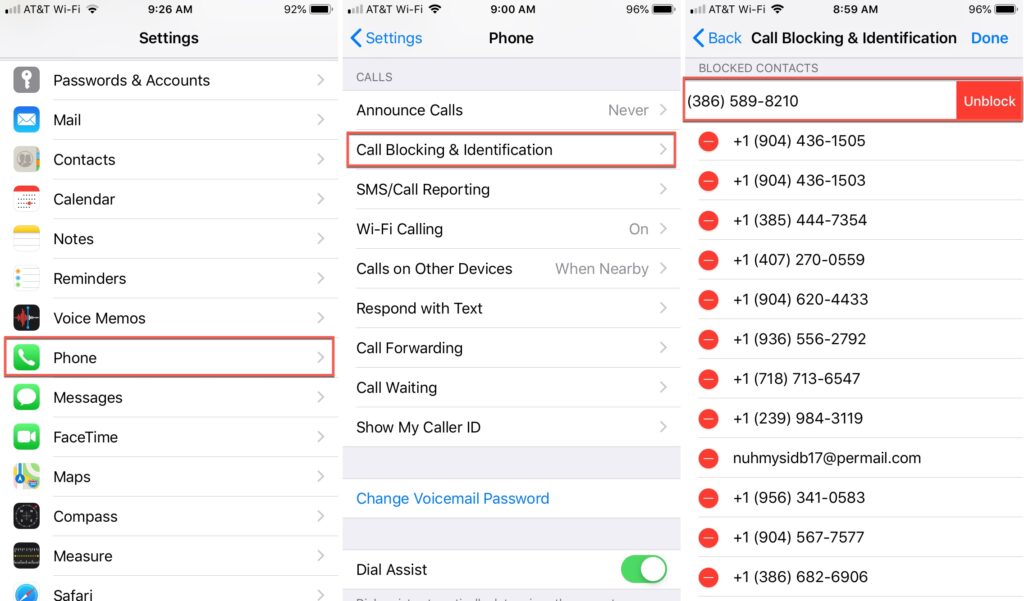
- Go to Settings > Phone. On an iPad that doesn’t use the phone app, Go to Settings > FaceTime.
- Click blocked contacts (on older versions of OS, click call blocking and identification).
- In the list of blocked contacts, swipe right to left across the number, then tap the unblock.
How to Unblock a contact on iPhone who Text You
If you have blocked someone in a message to prevent that person from texting you, you can unblock that contact number in the messages settings so that they can text you again.

- Open Settings and click on Messages.
- Scroll down and click the blocked contact (on older OS, it’s just Blocked).
- Swipe from right to left on the number you want to unblock and tap on unblocks.
How to Unblock a Contact Number in your contacts list
If the blocked number belongs to someone in your contacts list, you can easily unblock that contact number from your contacts list.
- Just Go to the Contacts app then find the person’s contact info. Click on it.
- Then scroll under the person’s contact information and click Unblock this caller.
How to Unblock a Number with your Phone Company
Using the iPhone and iPad call blocking feature to block a contact is quick and straightforward, but it is not the only way to block the numbers. Most of the phone companies offer a service – sometimes for a fee, sometimes for free – that you can use to block the phone numbers on iPhone. If you have blocked phone numbers like this, the previous steps in this article will not work for you. They only apply to numbers that have been blocked on your Apple device using the built-in features.
If you have used your phone company’s call blocking service and you want to unblock a number on your iPhone or iPad, call your phone company. Your phone company can unblock the number for you.
Conclusion:
Hope this article has helped you unblock a number on iPhone using our simple methods. If you have any suggestions or questions, please write in the comment box below.
If you’ve ever blocked a contact on your iPhone and have had a change of heart, learning how to unblock a number is a straightforward process. Whether it’s a friend, family member, or colleague, unblocking a contact allows them to reach out to you once again. In this article, we’ll guide you through the simple steps to unblock a number on your iPhone.
Step 1: Open Settings App
To unblock a number on your iPhone, start by opening the Settings app. The Settings app is represented by a gear icon and is usually found on your home screen.
Step 2: Scroll Down and Select “Phone”
Once in the Settings app, scroll down and look for the “Phone” option. Tap on it to access the Phone settings.
Step 3: Tap “Call Blocking & Identification”
Within the Phone settings, find and tap on the “Call Blocking & Identification” option. This section is where you manage blocked contacts and numbers.
Step 4: Locate the Blocked Contacts List
Under the “Call Blocking & Identification” section, you’ll find a list of blocked contacts and numbers. This is where you can view and manage the contacts you’ve blocked.
Step 5: Unblock the Desired Number
In the Blocked Contacts list, you’ll see a list of all the numbers you have blocked. Locate the contact you wish to unblock and swipe left on their name. This will reveal an “Unblock” option. Tap on “Unblock” to remove the contact from the blocked list.
Step 6: Confirm the Unblock
After tapping “Unblock,” a confirmation pop-up will appear asking if you are sure you want to unblock the contact. Confirm your decision by tapping “Unblock Contact.”
Step 7: Verify the Unblock
To ensure that the contact has been successfully unblocked, check the Blocked Contacts list again. The previously blocked contact should no longer appear in the list, indicating that they are now unblocked.
For more Apple related issues, do check out our other articles here.
Above methods can also be used to resolve following problems:
How do you unblock someone on iPhone?
How to unblock a contact on iPhone?
How do you unblock a number on iPhone?
How to unblock a number on iPhone?
How to unblock caller iPhone?
How can you unblock a number on iPhone?