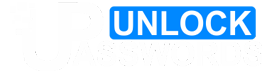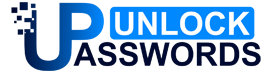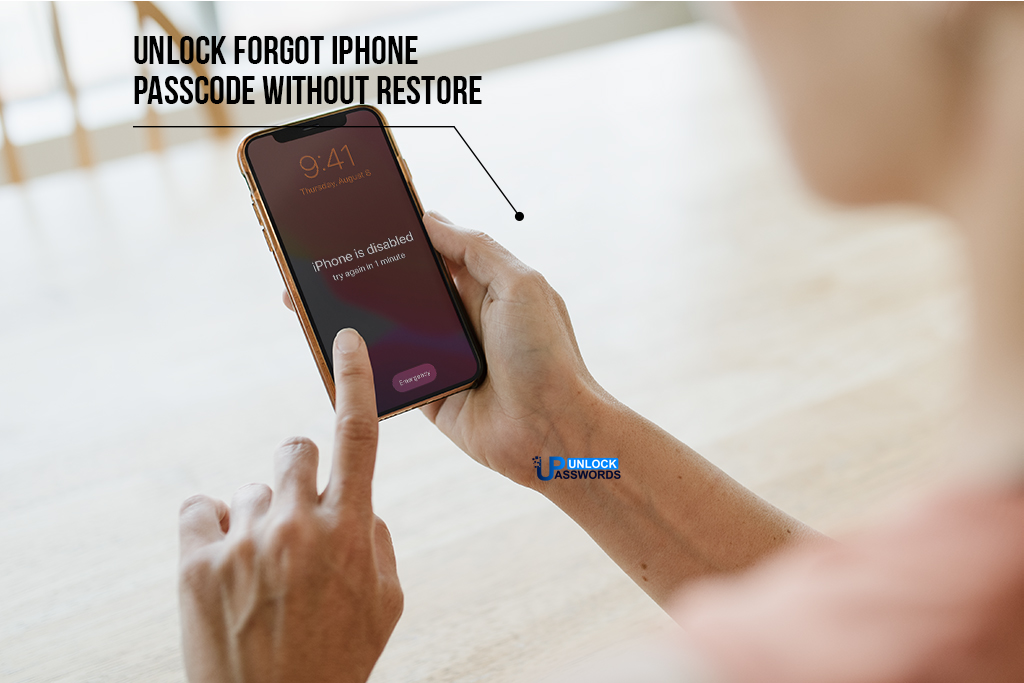Easy solution when your iPhone keeps turning on and off randomly using our professional guide for iPhone.
If you’re searching for a solution when your iPhone keeps turning off randomly, then don’t worry now!!! There are several ways and ‘easy’ methods that will allow you to easily troubleshoot the problem and fix iPhone keeps shutting off issue. This article has compiled an exciting guide to help you for fix your iPhone when it shuts off randomly.
Important not
• An iPhone that keeps turning off maybe caused by faulty apps, water damage, or (usually) battery problems.
• Sometimes, a Hard reset will fix an iPhone that keeps turning off, or does power cycling on its own.
• If everything else fails, you should need to contact Apple Support for a battery replacement to prevent the problem from recurring.
Whether we need them to communicate, to entertain us, or just to confirm that we wake up on time every morning, we always rely on our iPhones to work properly. So an iPhone that keeps turning off for no apparent reason is a major problem.
Table of Contents
Problems that causes an iPhone keeps turning On and Off randomly

There are many things that can cause this problem, including faulty apps and water damage, but in most cases, the problem is the battery. Here are a few ways to tell for sure if the iphone battery is a problem:
- The battery health feature included in iOS
- If your iPhone shuts down at 30% battery
- And a tool provided by Apple
Check out this related article on How to fix iPhone overheated and wont turn on issue?
How to fix an iPhone that keeps turning Off
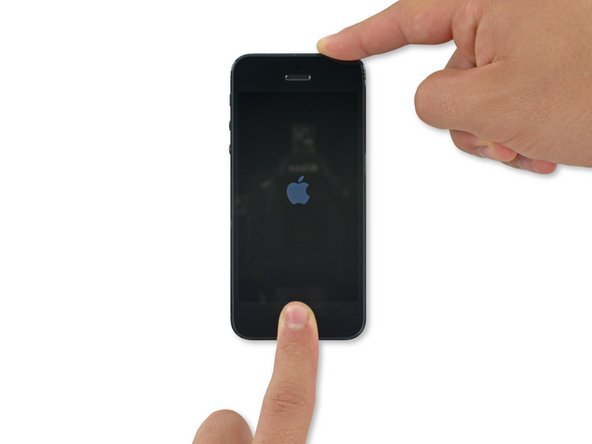
Before embarking on a battery replacement, here are some simple steps which you can try to fix when your iPhone keeps turning off.
1. Hard reset your iPhone. When you are facing problems like randomly when your iPhone keeps turning off by its self, the first and easiest way to fix it is usually to restart the phone. In that case, though, you need a special kind of restart, called a hard reset. Hard reset differs from standard restarts in that it resets the iPhone’s operating system and memory more deeply (but don’t worry: you won’t lose any data). If the problem that causes the iPhone to turn on and off is an app that has an error that causes its battery to run out faster than it should be, then this can fix the problem.
2. Update iOS. In some cases when the iPhone keeps turning on and off randomly, the problem is with the operating system. If the hard reset doesn’t work and you’re running iOS version before 11.2, you have to update the latest version of the operating system on your iPhone.
Note: If your iPhone can’t update its OS, Go in Settings > Notifications, then tap each app that is listed and toggle its Allow Notifications slider to Off. After that, update the operating system, then, when the update is complete and the iPhone restarts, turn on the notifications for each app whose notifications you have turned off.
3. Check the health of your iPhone battery. Battery health provides two important pieces of information: the maximum charge capacity of your iPhone battery and how the power of your iPhone battery is affecting the performance of your phone. The Battery Health section will also tell you whether your iPhone battery needs to be replaced.
To view your iPhone’s battery health, Go to Settings > Battery > Battery health. If your maximum capacity is too low, this could be a sign of a problem with the iPhone battery. If you see something that other than “Peak Performance Capability” it may be a sign that your iPhone battery has problems.
4. Restore your iPhone from the backup using DFU. If your iPhone keeps turning off by its self, you’ll need to try restoring your iPhone’s DFU. DFU To do this, connect your iPhone to the computer via USB, then back up your iPhone to iTunes. With that, put your iPhone in DFU mode, then restore your iPhone with the backup you created.
5. Contact Apple for iPhone battery replacement. If none of the other things you’ve tried so far have solved the issue, it could be because the issue is with your iPhone’s hardware, not software. Your iPhone’s battery may be damaged or it may run out of life.
Apple is your best bet to get help, so contact Apple Support.
FAQ
Why does the iPhone’s ringer keep turning off?
It is possible that you accidentally changed the sound settings of the iPhone by pressing a button. You can turn off this feature by going in Settings > Sound & Haptics and toggling off change with the buttons. Don’t disturb mode is also a common culprit. Also check those settings.
How do you fix it when the Wi-Fi keep turning off on an iPhone?
First, try to turning Wi-Fi off and on again and / or restart the iPhone. If that doesn’t solve the problem, try forgetting the network on your iPhone and trying to reconnect. You can also try resetting your Wi-Fi router.
How do you fix it when the iPhone’s alarm keeps turning off?
There are many things you can do to fix an iPhone alarm that is not working. You can try restarting the iPhone, deleting and resetting the alarm, and updating your iPhone’s operating system. If everything else fails, you can try to restore your iPhone to factory settings.
Why does my data keep turning off on my iPhone?
First, contact your cell phone service provider and confirm that there are no interruptions. If this is not a problem, try to removing and re-inserting the SIM card in your iPhone. You may have accidentally turned on the airplane mode.
Above methods can also be used to resolve following problems:
Why does my iPhone keep turning off?
Why does my iPhone keep turning on and off?
When my iPhone shuts off randomly
When my iPhone keeps turning off by it self
Why my iPhone keeps turning off and back on?
Why does my phone keep turning off?
Why my iPhone turns off by itself?
Why does my iPhone keeps turning on and off?