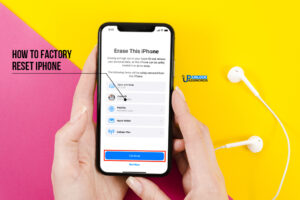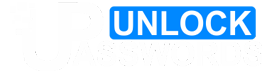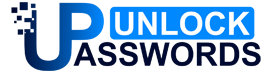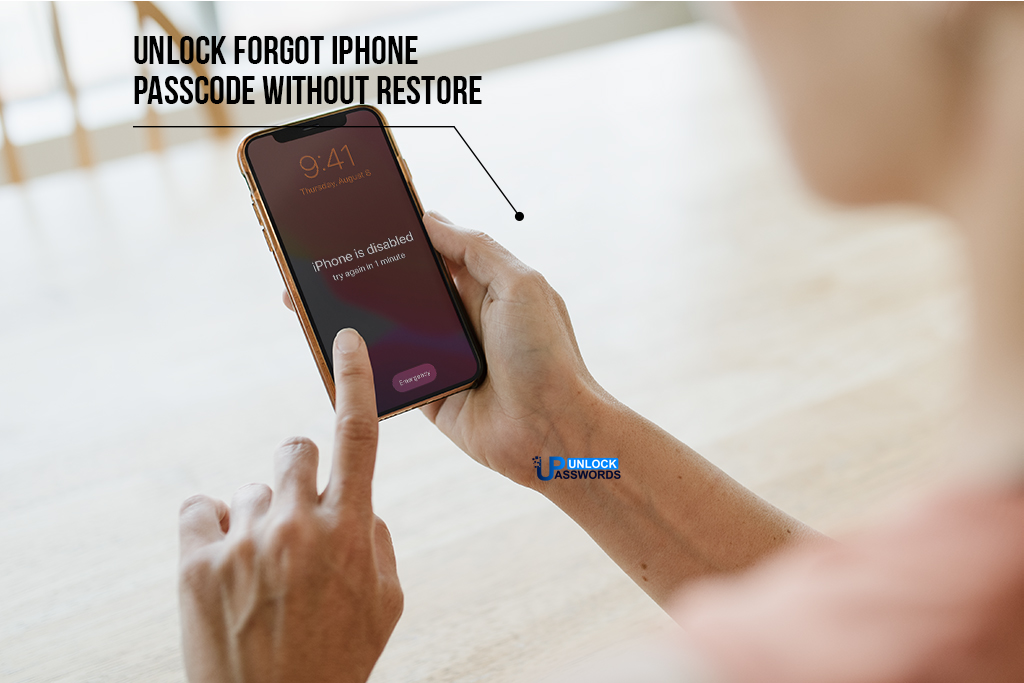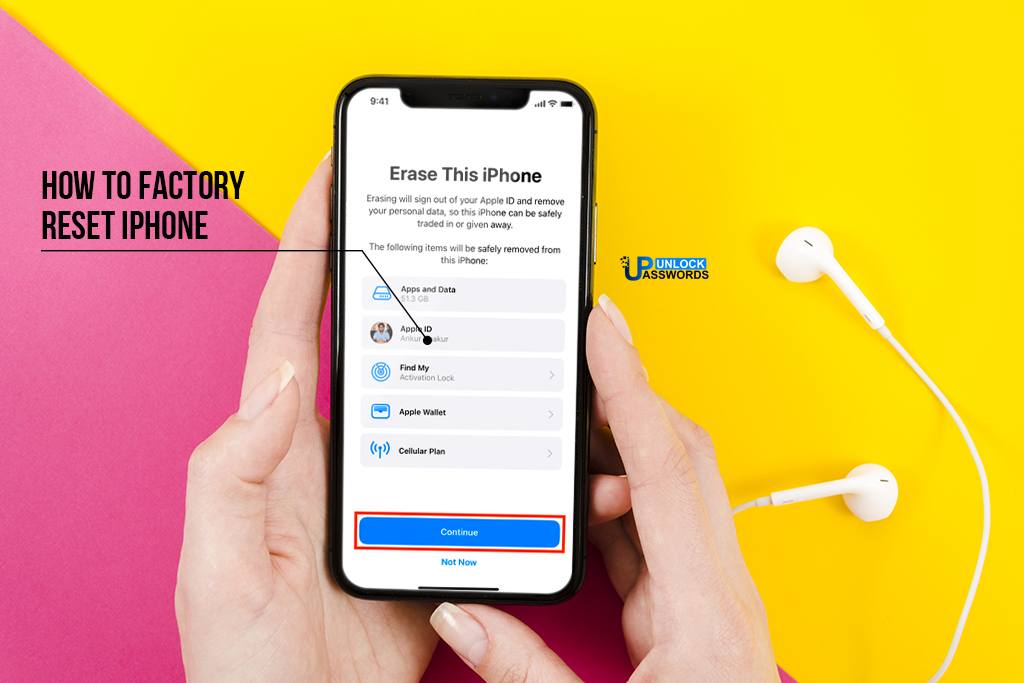Unlock Samsung IMEI Galaxy S6 Number using secret codes with our professional guide for Samsung mobile phone.
If you’re searching how to get Samsung galaxy S6 imei number, then don’t worry now!!! There are several hidden codes and ‘easy’ methods that will allow you to easily check and get imei on galaxy S6 phone. This article has compiled an exciting guide to help you get imei Samsung galaxy S6 number. Go through all methods stated below carefully.
What is IMEI Number?
The IMEI or International Mobile Equipment Identity is a unique number worldwide to identify GSM, WCDMA, and iDEN mobile phones. Usually, single SIM phones have one IMEI number, but dual SIM phones have two IMEI numbers and come either in 17 digits or 15 digit sequences of numbers.
The IMEI is only used for identifying the device and has no relation to the network subscriber. The GSM network uses the IMEI number to identify valid devices and can prevent a stolen phone from accessing the network in that country.
How to Check IMEI Galaxy S6 Number ?

You can find the IMEI Number by using various methods. Some of them are using the secret code, some of them leading you through the system settings, and some show you how to find the IMEI physically on your device. Once you get the IMEI Galaxy S6 number, you can find many useful and hidden mobile phone information like Galaxy S6 Serial Number or Wi-Fi MAC Address. There is no need to install any application to find Samsung galaxy S6 IMEI number. It is a trick commonly used by Mobile shop keepers, and they charge you for this secret method to give you IMEI galaxy S6 number. Now you dont need to pay a single penny for this job. Just follow our methods and check Samsung galaxy S6 IMEI number easily.
Steps to find Samsung galaxy S6 IMEI Number?
Just follow these simple steps of getting access to Samsung galaxy s6 IMEI number and Serial number. For all Samsung mobile phones, you can use the below methods:
Method 1:
- Unlock your phone screen and open the Samsung phone’s dialer.
- Type the following secret code: *#06#
- It will immediately show you the window with IMEI Number of your Samsung galaxy device.
Method 2:
- Unlock Samsung Galaxy S6, swipe down from the notification bar from the top, and select the Settings icon.
- Now scroll down and select the About device option.
- From the About device section, tap on the Status option. It will display your Samsung Galaxy S6 serial number.
- Similarly, if you tap on IMEI information in the Status section, it will display your Samsung IMEI number.
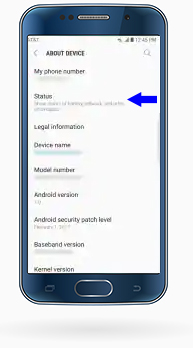
Method 3:
If your Samsung Galaxy S6 has been stolen and you forgot to check or write down the IMEI number, it’s still possible to locate it. You can check the IMEI number on a sticker behind the box of the Samsung Galaxy S6, which came when you first purchased your phone.
Always keep this information or IMEI galaxy S6 number safely stored. It can also help you to get your stolen Samsung phone back if, unfortunately, you lost it. It is always good to have security measures to safeguard personal information. For more information regarding Samsung S6 IMEI number please check this Samsung IMEI Number.
[ads1]
IMEI number can be used to:
- Check Warranty Status
- Get Carrier Information
- Check Blacklist Phone
- Get Serial Number
- Check Device Specification
- Know Purchase Date
- Know Country Origin
We hope you like our trick of how to find Galaxy S6 IMEI number. Do share it with your friends and family. For more tips and tricks, do check out our other articles here.